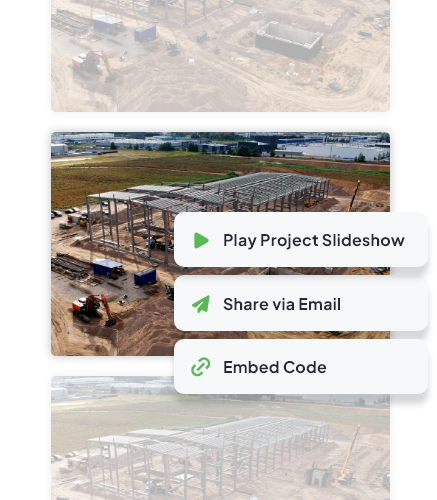FEATURES
All the features you need to view, secure, and document your jobsites.
Live Viewing
With anywhere access and a multi-project dashboard, you can easily keep a pulse on all your projects and catch mistakes before they become costly rework. Our seamless integrations provide the ultimate project management experience, allowing your organization to monitor every project in real time. Stay connected to projects with live stream and recent image slideshows.
Intelligent Security
Protect your jobsite with Intelligent Security from TrueLook.
Our solution combines 24/7 HD recording, AI-powered motion detection, and real-time notifications to provide you with peace of mind. We also offer professional monitoring services for an extra layer of security.
Time-Lapsing
Capture day-to-day site activity and easily share updates with stakeholders and team members. With automated photo documentation and storage, you’ll never have to worry about losing your images or videos.
TrueAI
Empower your team to interpret visual data, helping enable real-time decisions that drive project success and efficiency with TrueAI.
Discover jobsite insights like never before. TrueAI assists in gaining a deeper understanding of jobsite data and trends, enabling you to anticipate potential setbacks or recapture past successes. With real-time activity analysis and data storage, you can access, review, and analyze streamlined data anytime.
Full Features List
Easy to Use Platform
Our platform is designed to be completely user-friendly. Give our demo cameras a test drive or hop on a call with our sales team for a personalized walk-through.


Built-In 4G LTE
TrueLook Cameras come with built-in 4G LTE and use the nation’s most reliable 4G LTE network, providing the optimal data speed for high-resolution images.
Mobile-Friendly
Log in to TrueLook from any device, whether it’s your smartphone, tablet, laptop, or desktop. TrueLook works just like any other website with NO software to install.
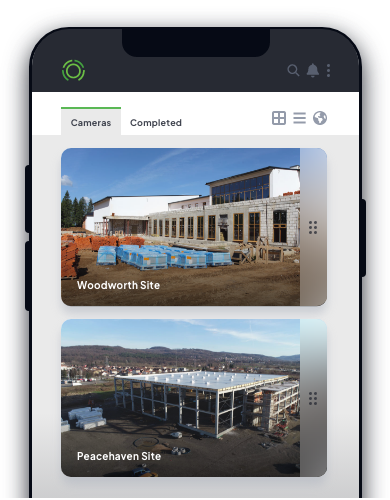

Overlay Comparison
Compare any two images from a time-lapse to easily see how your project has progressed over time. Just click and drag a slider to control the comparison.
Single Sign-on
Spend less time remembering or resetting passwords with our single sign-on for Microsoft Azure Entra ID, Procore, Autodesk, and Google. A quick, one-time setup makes access management simple.
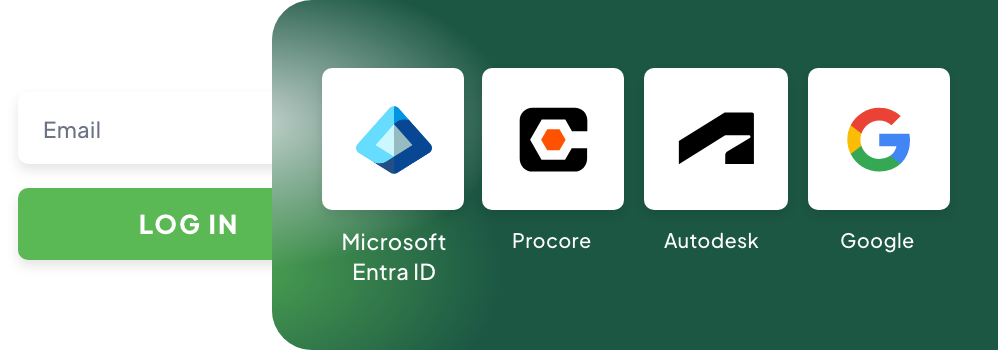
Image Markup
Add drawings or text directly to any image. Highlight areas or add text labels to specific locations. Save to your photo album and share with team members. With our Procore integration, you can even create an RFI.

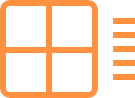
Photo Albums & Mobile Uploads
Any image in TrueLook can be stored into customizable photo albums. You can also upload additional photos as needed from any mobile device. This is a great way to document your project through photos.
Share &
Collaborate
Save images to your project’s hosted photo album or download them. Email an image to a colleague with a custom message. Send an image to Procore/Autodesk to collaborate with the team or share it to social media to excite followers. Markup or add text to any image.
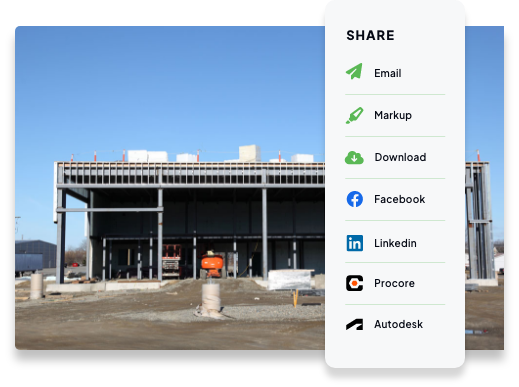
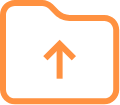
Mobile Uploads
Capture details up close with your phone or tablet, then store them to TrueLook’s dedicated uploads photo album. Notate and share photos, or simply catalog them for later reference.
Privacy Controls
Your project can be fully private, public, or anything in between. Create new users, restrict access to certain tools, and share direct links with no login required.
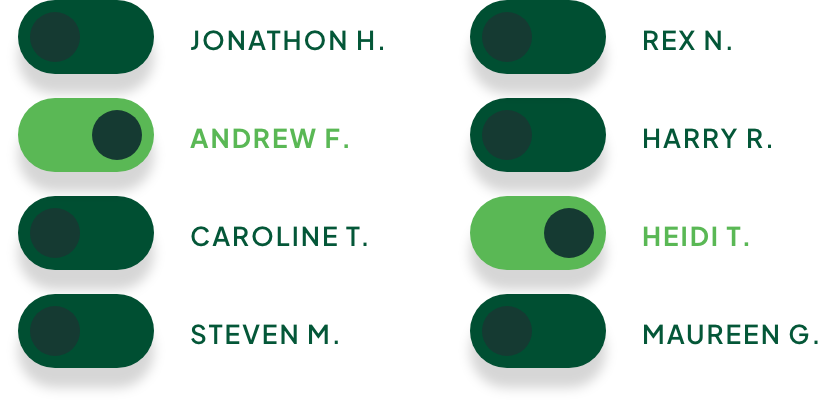
Automated Email Updates
Choose which days of the week you wish to receive updates, and TrueLook will send you the latest image and camera data to you or any team member.
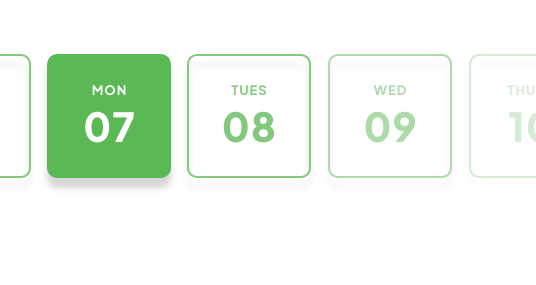

Embed on Your Website
Seamlessly showcase your project through your own web traffic. Visitors can watch projects come together and spread the word with built-in sharing tools.
Map &
Weather Data
Via an interactive map, your camera gives you live weather conditions, 7-day forecast, and a log of weather history. Check the upcoming or historical highs/lows, precipitation, humidity, and much more. Make data-driven decisions based on your location’s weather trends.
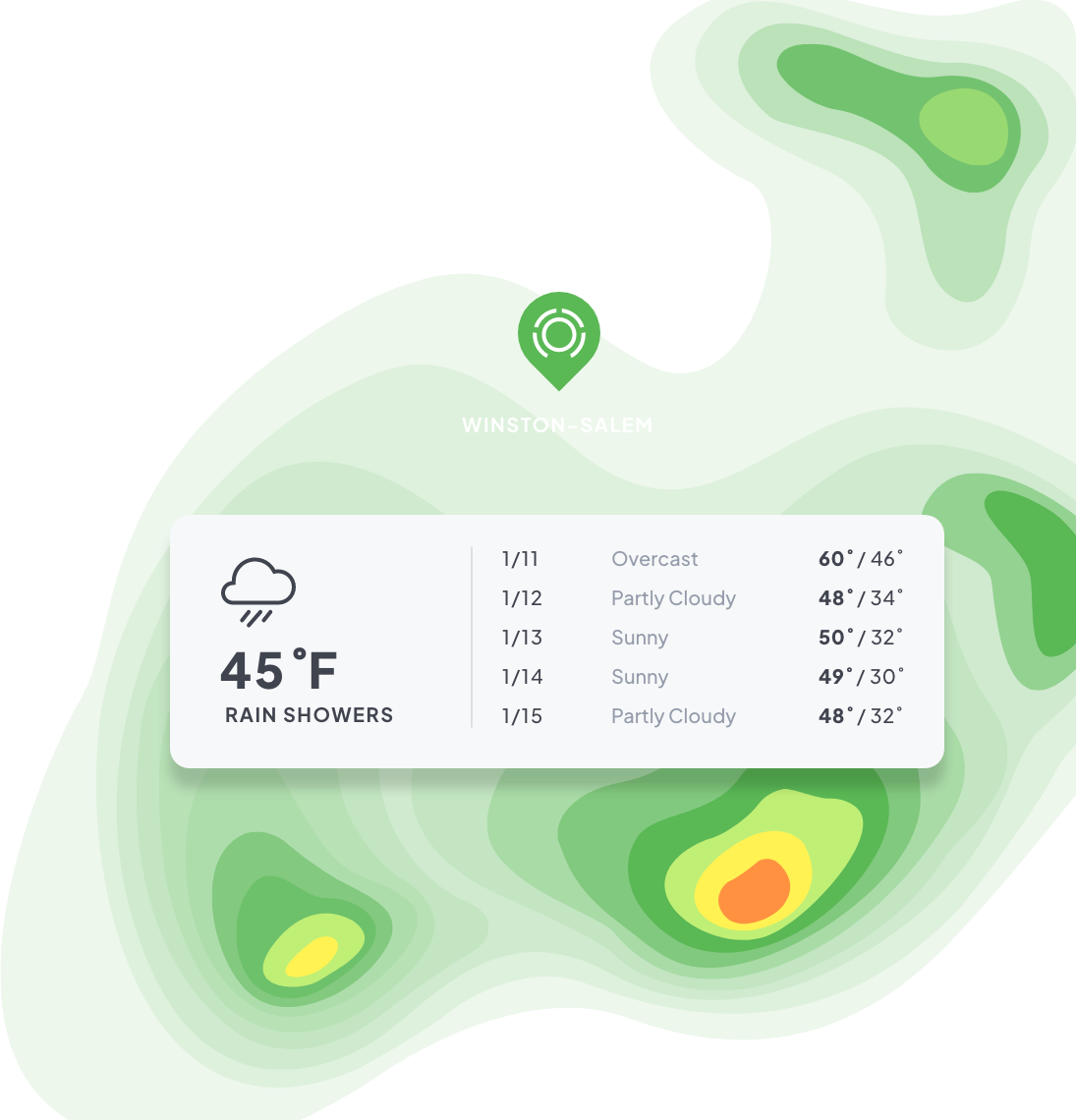

Admin Tools
As the camera owner, you can schedule and edit time-lapses, moderate photo albums, define PTZ presets, control user access, create direct sharing links, and schedule auto-email updates.
Viewer Analytics
TrueLook provides users with analytics on camera usage. See how often the camera is being used, when images are being served to viewers, and how often members are accessing the interface.

Slideshows
Share a slideshow of images and videos from your project. Place slideshows on your website or share as a link with team members.