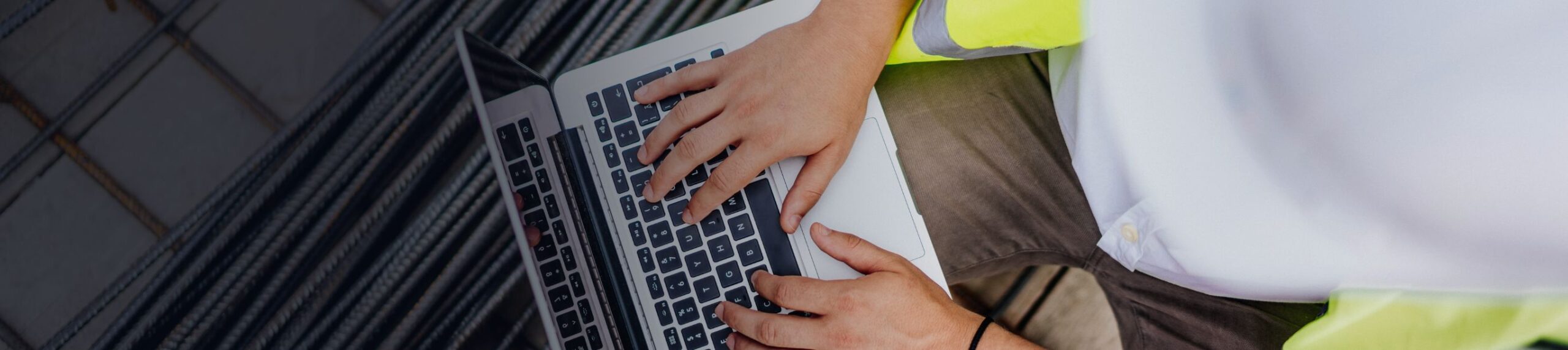Tech-Driven Prefabrication Construction: Building Faster & Better
In the years following the Second World War, prefabricated construction methods became popular because they offered faster completion times and high-quality control... Keep Reading