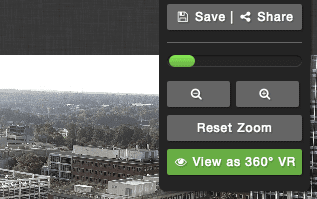Update Sept 2017: This feature has been removed due to lack of use. PTZ cameras can still create 360° panoramas up to 100 megapixels, but you will not be able to view them as a VR experience. If this feature interests you, let us know and we may consider adding it back!
TrueLook panoramas can now be viewed in a VR-like 360° viewing experience. “Look” up, down, and side-to-side as if you’re actually standing at your jobsite. The 360° viewer provides a fun, immersive way to explore your 2D panoramas in virtual 3D.
To access the new feature, first open the Image Calendar of any panoramic time-lapse. Then click the “View as 360° VR” button in the right-side control panel. For mobile users, the button will appear along the bottom of the screen.
On desktop/laptop devices, you can then click-and-drag to look around the 360° experience. On mobile, you can simply rotate your phone to “look around”.
Note that panoramas are only possible using pan-tilt-zoom (PTZ) cameras, which use motors to physically aim the camera and capture photos from various angles. Panoramas are then stitched together from these multiple photos, creating a much higher resolution image with a much greater field-of-view than the lone camera is capable of.