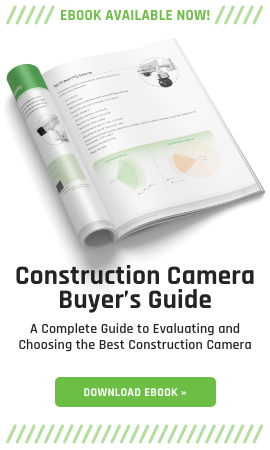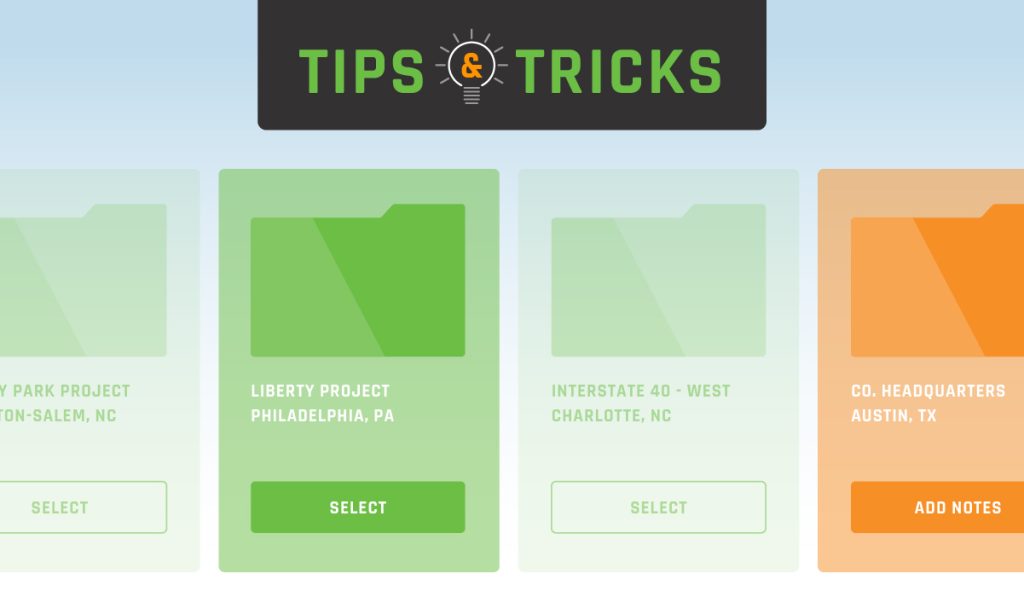
TrueLook cameras are hard at work on the jobsite taking photos and videos of all activity. But did you know you can create photo albums of those great shots? Users are able to save images from time-lapse photos or the live camera using the sharing menu and can then use the gallery view to zoom in for a closer look or review and share them with team members.
Albums are a great way to organize, document and share specific parts of your project. Users can easily mark up photos with notes, using the image markup tool, before adding them to the album. Plus, adding your own photos from the jobsite, whether taken with your cell phone or a camera is easy too! TrueLook supports uploads to your application from any device, desktop or mobile. This means that if you’re on-site and capturing photos on your phone, you can easily upload them through the mobile app and add them to your album. Just click the upload image in the sub-menu beneath “Photo Album.”
Bonus: You can even upload images from drone missions!
Learn more about TrueLook’s long list of advanced features.