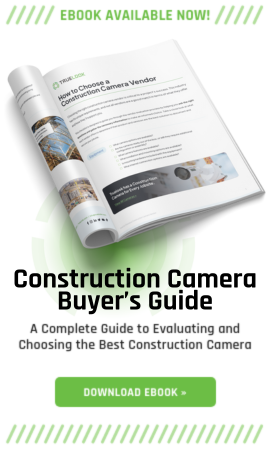When managing a construction site, security and progress monitoring are crucial. Amidst constant activity, a dependable camera can be an invaluable asset. But selecting the best construction site camera system or the right vendor for your projects isn’t always easy!

In this post, we’ll explore how to choose the best camera for effective construction site management and security. We’ll also map out the blueprint for choosing a trusted vendor and questions you should ask before buying a construction camera system.
Choosing a Construction Site Camera
When buying a construction camera system, consider factors such as the camera type, its features, durability, and connectivity options. Each construction site has specific needs, and the best camera should meet those requirements.
Questions to Ask Yourself Before Buying a Construction Camera System
Don’t let greedy vendors lead you astray – or sink your budget! Before buying a construction camera or even contacting a vendor, ask yourself the following questions:
1. What level of visibility will I need on my jobsite and what type of construction site camera will be appropriate for my job?
Before you start to evaluate vendors, determine what type of cameras you’ll need. You don’t want to go into the evaluation process blind, because a vendor might try to sell products without the full knowledge of your needs and which might not be the best fit for your project.
First, consider your reasons for installing cameras. Ask yourself:
- Are you using them primarily for surveillance and security, or will you also want to integrate them with your project management software to take advantage of collaboration features?
- Will you be leveraging photos and time lapses for marketing?
Next, consider high-risk or high-value areas that need to be recorded. You may be managing a job site with highly valuable equipment or located in a high-crime area. If so, you may need more coverage than you might think. Ask yourself:
- How much of your site needs to be recorded?
- Will a fixed-position camera work or will you need multiple PTZ cameras for maximum 360° coverage?
- What features will be important (remote control, 360-degree views, high-resolution and zoom capabilities)?
Types of Construction Site Camera Systems
Here are the most common types of cameras and some of their features:
- A fixed-position camera offers high resolutions, wide viewing angles, and stable operation that’s good for time-laspes. They’re lower-cost than other types of cameras, and are easy to set up and use.
- PTZ — or Pan-Tilt-Zoom — cameras can be controlled remotely via a web browser. They can pan 360 degrees, and some allow for 12X zoom, with no image distortion.
- Interior cameras are smaller and lighter weight, and therefore easy to mount and use indoors.
- Solar-powered cameras are appropriate for jobsites that lack power access.
- Mobile camera trailers are wireless and great for DOT projects and other large jobsites.
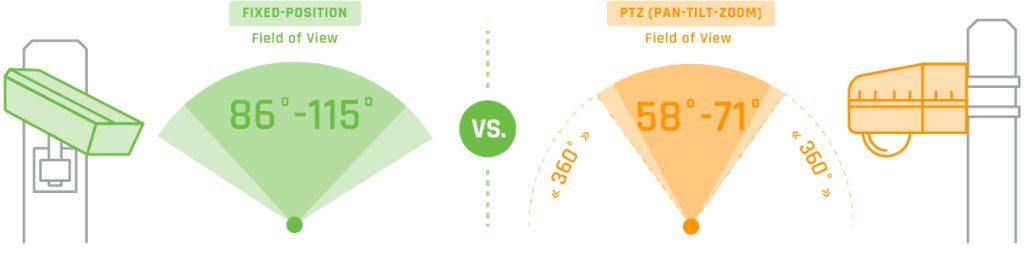
With all of that in mind, you can ask yourself the next question:
2. Do I have a power hookup or will I need a solar-powered camera?
If your construction site is in a remote location without access to power or WiFi, this may limit your options. You’ll need to choose a vendor like TrueLook which offers wireless camera connectivity, 24/7 remote live view access, mobile camera trailers, custom mounting solutions, or solar-powered camera packages.
3. What resolution and image quality do I need for my surveillance and documentation?
If your camera’s primary purpose is to simply monitor project progress to build stakeholder trust, you may not need the same camera resolution as someone who is compiling high-definition, branded recordings for construction bidding or marketing assets. A lower-resolution camera may save you money on initial camera costs and your storage and subscription fees.
4. Is the construction camera system compatible with my other construction project management tools and software?
Don’t put yourself in a position where you need to find new construction software because your new cameras don’t connect to your existing tools. Ensuring your existing tech stack will integrate with new technology is essential to creating a unified workflow.
Check out TrueLook’s integration with Procore!
Having answers to these questions will help you determine how many cameras you may need, what types of cameras you need, and what camera features are essential to you. But we don’t expect you to have all of the answers! The right camera vendor should communicate with you and help you find the perfect construction camera system for your project.
Choosing a Trusted Vendor
Just as it’s important to choose the right cameras for your project, it’s critical to choose the right vendor — one that not only delivers on your expectations for quality equipment and advanced features, but a partner who will provide the support you need throughout your project, and ensure your cameras are operating optimally and delivering maximum ROI.
Make sure your camera vendor candidate has plenty of solid customer testimonials. Take the extra time to review any videos and customer reviews so you can feel confident about your investment.
Questions to Ask Potential Vendors
You know what to ask yourself before buying a construction camera system… but you need to make sure the vendor is a good fit. Knowing what questions to ask when talking to construction camera vendors will help you decide which cameras are the best fit for your job, and which vendor will be the best partner throughout your project.
“We were looking for one vendor to consolidate all of our webcam needs and accounts. TrueLook checked all the boxes for price, value, quality, and support. We have been with TrueLook for more than three years now, and their cameras, interface, and support continue to meet our needs.”
JEFF HOCRATH
IT Support Services Manager – GE Johnson Construction Company
5. Based on the description of my needs and the size of my construction site, how many cameras would I need?
When speaking to a potential vendor, be ready to tell them the size of your construction project and the types of angles you’ll need to record.
You may choose to deploy more than one type of camera on your jobsite, depending on your specific needs. For instance, you may place fixed-position cameras at the main entrance for security, PTZ cameras in multiple locations to capture 360-degree views of construction, and an interior camera at your offsite modular construction facility. But having a rough idea of your choices prior to speaking with vendors will help you narrow your decision and guide the conversation. Our buyer’s guide goes into a bit more detail on types of cameras.
6. What is involved in the installation process?
Knowing how and where you’ll install your cameras is important not only for choosing the right cameras, but for scheduling. Consider the camera’s field of view and the application, and what type of visuals you are planning to capture (time-lapse, still photos, panoramic or live-streaming). Most cameras require 110V AC power, unless they’re solar-powered. Mounting should be simple and straightforward, but make sure your vendor will provide free support if you run into any unusual obstacles. Also, choose a camera solution that offers flexible mounting options, to make sure you’ll be able to place the cameras where optimal viewing is possible.
Installation will vary, depending on the type of camera you choose, but it shouldn’t be rocket science. Many advanced camera solutions are pre-assembled and ready to use, right out of the box. They simply plug into a power source and come online. If a vendor’s solution requires professional camera installation, that’s a sign that the hardware may be complex, and difficult to install and use.
“Plug and go. Easy installment, great video/photo quality, easy to control. We were in NC and the camera was in TX and the ease of use was remarkable.“
KELLY BURNETTE
Owner – MAXIMUM
7. Are there additional charges for added features or upgrades?
It’s unfortunate, but some camera vendors have hidden costs. Make sure the cameras you purchase include all the necessary hardware and cabling to install them, and if you go the solar route, find out if the panel, battery and battery enclosure are also included.
Don’t forget about the software. Modern construction site camera solutions include software, and some vendors tack on additional fees for upgrades or support that, over time, can add up and throw your project off-budget. Find out if you’ll be charged to add on new features as they become available, or if you’ll have to pay extra for media hosting or ongoing support.
8. What level of support is available from the vendor?
Despite the reliability of advanced camera solutions, there are cases where you’ll need support. Perhaps a camera is damaged during construction, or you need help getting up to speed on new software features. Maybe you need a different type of camera in one location and want to swap out the existing one. The level of support your vendor provides will be critical to helping you move your project forward.

Look for a vendor that provides on-going support free of charge, as well support documentation that’s easy to access and understand. Do they have 24×7 and online ticketing? What are their service-level agreements for ticket resolution? Knowing your vendor provides this level of support will give you peace of mind that your cameras will be operational throughout the duration of your project — even if you never need help.
9. How long is my project data stored and what is the cost?
One of the key benefits of having construction cameras on the jobsite is the ability to store video footage and images from your project for future use. Some vendors charge money for this, and worse yet, you lose access to those videos and images if you part ways with the vendor, or they charge you for continued access.
Choose a vendor that will store your media in the cloud free of charge and indefinitely, and make it easy for you to access your images and videos, even after the project’s complete and the cameras are disabled.
Choose TrueLook When Buying a Construction Camera System
TrueLook offers a full array of construction site camera systems to meet the needs of any construction project. They come ready to install and use out-of-the-box. Feature upgrades and 24/7 support are included, and we’ll keep all your media stored safely in the cloud, free of charge, for as long as you need us to. Watch a demo of TrueLook cameras today, or give us a call for more information.