Key Takeaways
- Make your live feed easy to find by linking it on your homepage and project pages.
- Embed the feed in client updates and internal communications to keep stakeholders engaged.
- Display live feeds in your office and use QR codes to encourage mobile access.
- Share time-lapse videos and progress snapshots on social media to boost visibility.
- Optimize your camera page for SEO with descriptive titles, project context, and keywords.
Live construction cameras are now widely used to promote active jobsite progress, enhance stakeholder communication, and showcase infrastructure development in real time. Here are some fairly simple yet effective ways to bring more traffic to your live camera feed.
It is tempting to set up a camera, sit back, and wait for traffic to come. Unfortunately, that doesn’t always work. Live camera feeds don’t draw web traffic automatically. You know this, or you wouldn’t be here. We’d like to just share seven fairly simple steps that will increase your live camera traffic.
Before we even begin, though, keep the following in mind: the best marketing is a great product. Consider your live camera content, image quality, camera reliability, and interface features. You want to encourage visitors to come back and bring friends.
TrueLook works hard to provide quality cameras that are easy to share. In fact, when we partnered with Visit Hagerstown to promote the construction of the Flying Boxcar’s stadium, over 29,000 people visited the live camera page 120,000 times, and enjoyed a crystal-clear view of the progress.

Today’s guide is all about how to increase your live construction camera traffic like the folks over in Hagerstown. Gain insight into how to make these cameras an essential part of your next project.
Key Ways to Increase Your Construction Camera Traffic
Construction cameras are a must-have part of your project documentation and marketing. They offer visual data that boosts efficiency and improves communication with stakeholders. Below, we explore several ways to increase traffic to your live camera feeds while capturing crucial progress updates and enhancing your construction project’s visibility.
Make Your Camera Feed Easy to Find
This is the most important step for increasing traffic to your construction cameras. Your website should prominently feature your live camera feeds with obvious access from your homepage or project page. It should be incredibly easy to find the feed, not buried inside multiple layers of navigation. For active construction projects, consider embedding the live feed directly on your homepage, client-facing dashboard, or investor portal.
Many construction companies hide their camera feeds where no one can discover them. If stakeholders can’t easily access your project’s progress documentation, they won’t return to monitor ongoing work. Use direct calls-to-action like “View Live Project Progress” or “See Today’s Site Activity” to guide visitors to your construction site footage.

For example, AggiePark at Texas A&M University makes its construction progress highly accessible, allowing the community to easily monitor this major infrastructure development. This approach helps establish transparency and keeps stakeholders engaged with the project throughout the construction timeline.
Embed Your Feed in Client Communications
Do you have an email newsletter? A Facebook page? An Instagram account? It doesn’t matter how you communicate with your team and stakeholders – just be sure to let them all know about your new construction camera feeds. Mention your live camera feeds in your next newsletter, with a direct link to monitor project progress. Include the feed in client status update emails to provide visual data about construction milestones and site activities.
For construction projects with multi-office or regional teams, share camera access through internal communications to help everyone stay connected to the project’s progress. This creates an essential part of your project documentation workflow, allowing team members to review site conditions and identify potential issues remotely. Consider automated sharing with project management tools like Procore or Autodesk to streamline communication and boost efficiency across your construction project timeline.
Whether clients are visiting the construction site or working remotely, remind them that they can access live feeds to monitor progress, review safety compliance, and stay informed about project outcomes. This approach helps establish transparency and keeps all stakeholders engaged with real-time project data.
Leverage Office Displays and QR Codes
Display construction cameras on TVs and screens throughout your office in high-traffic areas like the lobby, break rooms, and conference rooms. This showcases project progress and keeps employees and visitors informed about ongoing construction work while demonstrating your team’s capabilities and project outcomes.
Lobby welcome screens can display multiple construction sites, giving clients a comprehensive view of active projects. Conference room dashboards allow teams to review site conditions, monitor safety compliance, and discuss progress during meetings. This visual data becomes an essential part of project communication and helps identify potential issues in real time.
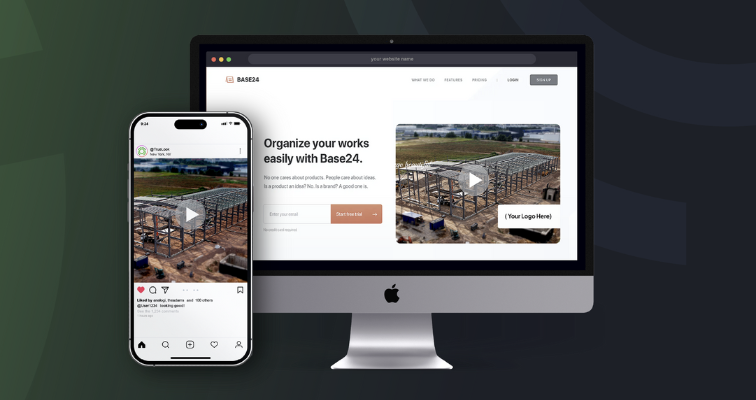
Include custom QR codes on displays so visitors can scan to instantly access construction camera feeds from their phones. This approach helps boost efficiency, direct traffic to your live feeds, and establish your company as innovative in project documentation.
Share Dynamic Content on Social Media
More than just announcing your project, consider how to engage your Facebook, Instagram, and LinkedIn audiences with visual data from your construction site. Your live camera feeds capture ever-changing images that are built for sharing, so use this to boost efficiency in your marketing efforts. Post weekly site snapshots, time-lapse recaps, and “behind-the-build” videos to showcase project progress and construction milestones.
Focus on different platforms for specific audiences: LinkedIn for project updates and infrastructure developments, Instagram for visual stories and construction progress, and Facebook for community stakeholders interested in local projects. Share milestone moments like steel topping, concrete pours, or crane arrivals to create engaging content that highlights your team’s capabilities and project outcomes.
Check out these companies that put their construction cameras to good use by sharing their project progress:
Consider running interactive campaigns like “name that project” contests or milestone countdown posts to increase engagement. You can capture construction site activities, safety compliance moments, or equipment in action to create compelling videos that demonstrate your construction expertise and project quality.
Reach Out to Media, Blogs, and Industry Influencers
Let bloggers, industry influencers, and news outlets know about your project progress. Whether you’re working on public infrastructure, commercial construction, or residential projects, you likely have connections in the construction industry you can leverage. Share your live camera feeds with local business reporters, construction publications, and trade partners who can help amplify your project documentation.
Write project spotlight blog posts, reach out to subcontractors for cross-promotion opportunities, and use messaging like “Follow along with live progress on [Project Name]” to encourage engagement. Someone out there would love to share your construction site activities and visual data, but they can’t until you establish that communication and share first.
Optimize Your Feed Page for Search
You can’t manage construction project marketing without considering search engine optimization. SEO determines whether visitors will find your construction cameras through Google, Bing, and Yahoo when searching for project progress or construction site documentation.
SEO doesn’t have to be overwhelming. Here are our best practices for optimizing for search engines:
- Create descriptive H1 tags and meta titles that include your project name and location
- Write a short paragraph explaining the camera’s location, construction purpose, and project context
- Add alt text to preview images, thumbnails, and any static images showing construction progress
- Include structured data with project name, camera location, construction timeline, and infrastructure details
- Use relevant keywords like “construction site,” “project documentation,” and “live camera feeds” throughout your content
- Remember that search engines can’t “see” your live video feed, so descriptive copy about construction activities, safety measures, and project outcomes is crucial for search visibility
Make sure your construction camera page includes clear titles and descriptive text about your project. Don’t leave the page empty with just a live feed interface; search engines can’t read visual data from cameras and won’t understand what the construction site or project involves. Your press releases, social media sharing, and industry outreach will help create quality inbound links, but focus on anchor text like “Construction Project Live Feed” instead of generic “click here” links.
Promote Your Feed Like a Project Deliverable
Construction cameras are more than a nice-to-have; they’re now an essential part of stakeholder communication and project documentation. These visual data solutions help boost efficiency, improve safety compliance, and establish transparency throughout your construction projects.
Even implementing 2-3 of these strategies will put your construction company ahead of the curve in leveraging live camera feeds to monitor progress and engage stakeholders. Start small by making your feeds easily accessible and sharing them through existing communication channels. Focus on creating visual content that showcases your construction expertise, project outcomes, and commitment to quality infrastructure development.
Looking for more ways to get the most value out of your construction cameras? Contact TrueLook for expert support or a free demo today.
Want to increase your marketing efforts with a live camera feed?
To see all the features and functionalities of the TrueLook platform, including marketing features such as time-lapses and drone photography, schedule a live demo with one of our experts today.

