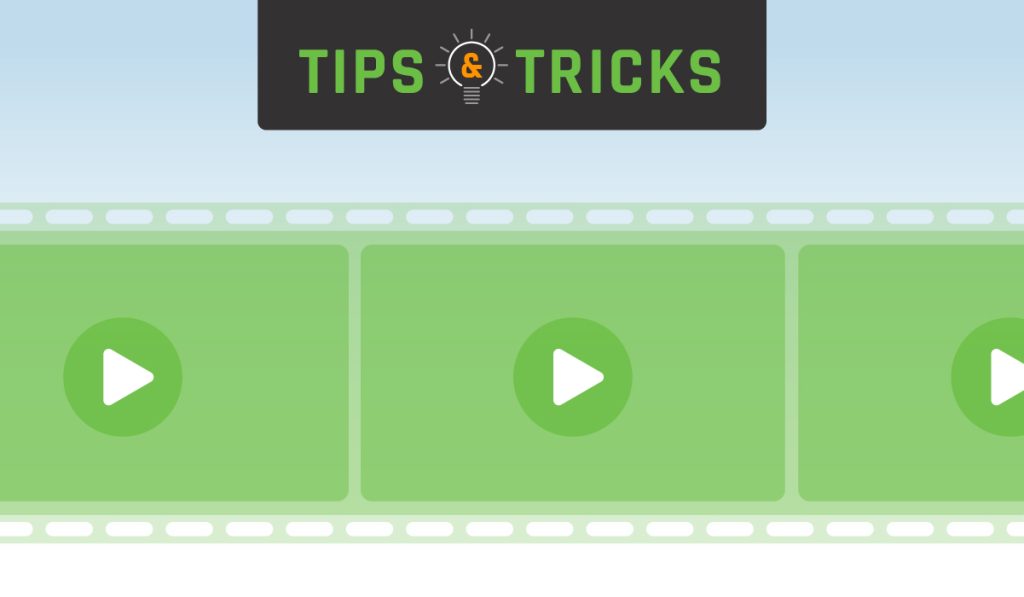
Time-lapse videos are compelling visuals. Magically condensing weeks, months or even a year’s worth of work into a few quick-moving minutes, they create an impressive and sweeping view of your project and demonstrate your firm’s capabilities. Time-lapse videos can be used to keep communities informed about local construction, and they make impactful marketing content for websites and promotions.
TrueLook will automatically turn your time-lapses into videos that you can watch anytime during or after your project, but did you know that as a TrueLook admin, you can create custom time-lapse movies from the photos you already have? This can be particularly useful for meetings and presentations where you want to share a specific part of a project or highlight activities that occurred within a specific timeframe.
To create a custom time-lapse video…
- Click the +New Movie button above your video playlist. This will launch the form to create your custom movie.
- Fill out the form and select effects and filters to enhance the movie. For example, you can exclude night images to keep your movie focused on the daytime action. Or you can watermark the movie with your company’s logo.
- Once you’ve made all your selections, wait about 24 hours for the movie to render, and voila! Your custom time-lapse video is ready to show!
NEW! Take your time-lapse projects to the next level with TrueLook Premium Time-Lapse videos. Use these customized videos to showcase your projects and drive business growth.

